Learn how to create 3D models with SketchUp. Our comprehensive training in Selaiyur helps you visualize your architectural and design ideas with ease and precision.

Elevate your skills by mastering SketchUp for 3D modeling and design.
The SketchUp Training program offers a comprehensive introduction to 3D modeling, focusing on the use of SketchUp software for architectural design, interior design, and landscape architecture. Whether you’re looking to enhance your design capabilities, advance your career, or transition into a new field, this training equips you with the knowledge and practical skills to create stunning 3D models.
40 hours
2 hours/ day
Online / Offline
in-centre Program
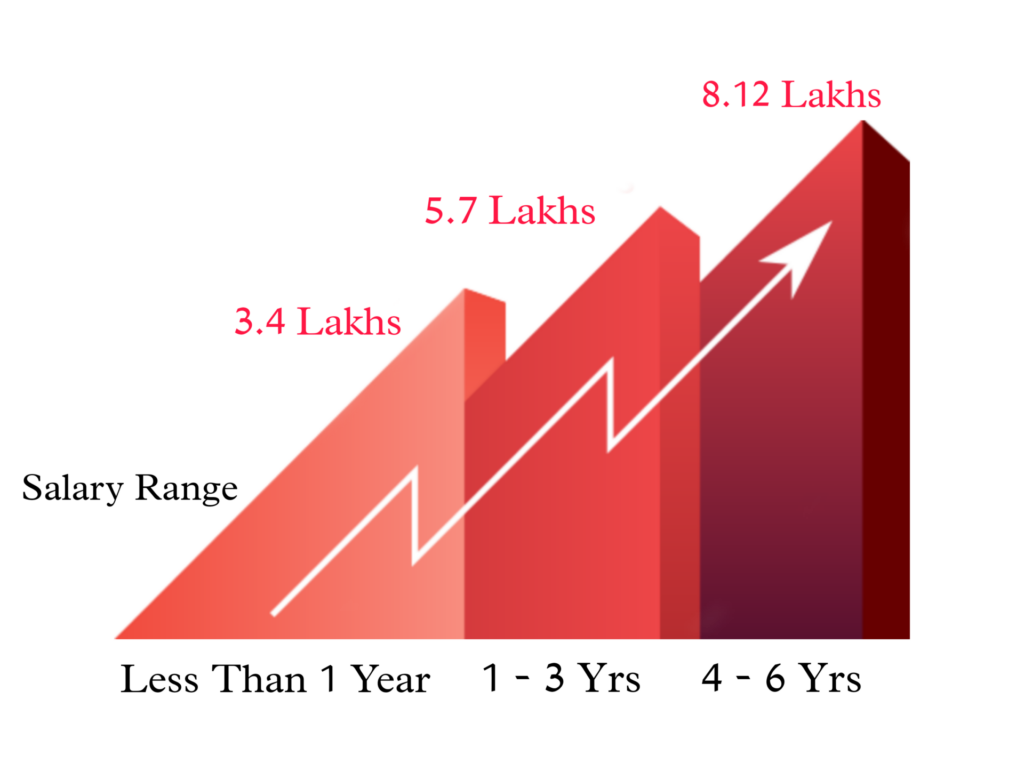

Proficiency in SketchUp requires strong spatial awareness, creativity, and a solid understanding of 3D modeling principles. Effective communication and collaboration skills are essential for working in teams and presenting designs to clients. Staying updated with the latest design trends and a commitment to continuous learning are crucial for success in the ever-evolving field of design.
© Copyright 2024. All Rights Reserved



Ready to embark on a journey of learning and growth? Fill out our form and join us on the adventure!

Ready to embark on a journey of learning and growth? Fill out our form and join us on the adventure!